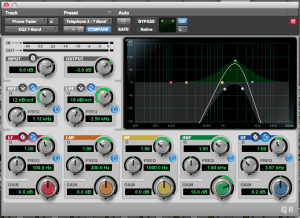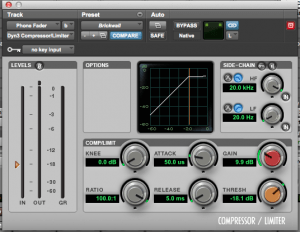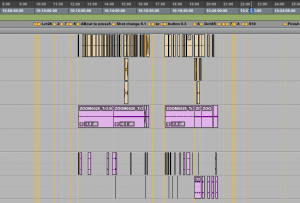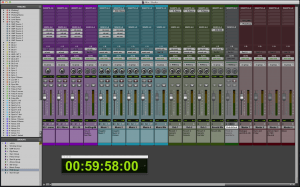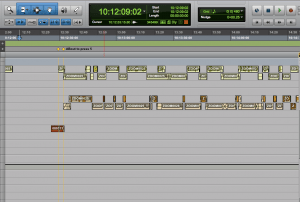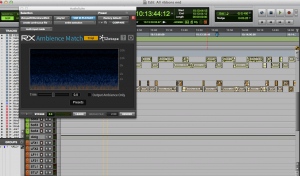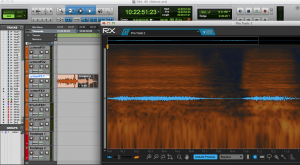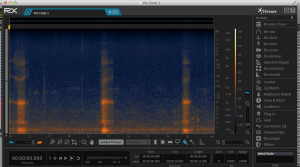Location Sound recording.
The challenges and issues we had on the location sound of Petal Child really helped, as what i learn on that could be used to improve on the shoot of All Ribbons end. Firstly, I was a lot more prepared, and the recent practice from the previous shoot meant i was more confident at doing it. I rebooked into some research, specifically from Ric Viers and Lecture slides from Grant Bridgman to refresh my knowledge.
Ric Viers wrote in his book ‘The Sound effects bible’ Ten commandments a sound recordist should follow for a professional recording. The commandments are as followed:
“Thou Shalt Have a Pre-Roll and Post-Roll of Two Seconds on Each Recording.
Thou Shalt Record More Than You Need.
Thou Shalt Slate Every Take with as Much Information as Possible.
Thou Shalt Check Thy Levels Often.
Thou Shalt Listen to Thy Work by Always Wearing Headphones.
Thou Shalt Eliminate All Background Noise.
Thou Shalt Not Interrupt a Take.
Thou Shalt Point the Microphone at the Sound.
Thou Shalt Check Thy Equipment Before Going Into the Field.
Thou Shalt Remember the Copyright Laws to Keep Them Unbroken”
Last year we had a number of guest lectures from Grant Bridgeman, an industry expert with regard to sound for visual, and specialising in location sound recording. Therefore it seems a good idea to refer back to the lecture he gave last year.
Grant started by explain the definition of location sound: “The art of capturing sound on location (generally dialogue) without compromising the image.” (Bridgeman, 2014)
Grant then explains the importance of concentrating more on recording the dialogue than everything else. This is mainly because any other sounds made, can be recreated. However the actors voices can’t, (unless they use ADR, which isn’t time or cost efficient) therefore it is important to get clean quality dialogue.
He then explained the importance of the location you are recording in. His slide asked the questions:
• Is it quiet ?
• Is it controllable ?
– Why is this a problem ? – Editing
• Planes, Trains & Automobiles
• Reverberation
– Why is this a problem ?
• Wind Noise – can be prevented
Grant then went into the features/details/things to think about with regards to some of the equipment.
“Equipment 1 – Shotgun
• Shot gun (or short gun) Mic and Boom
Pole
– Sounds Open (Natural)
– Very sensitive
– Directional – (on axis)
– Wind Protection
– Phantom Power (+48V)
– Handling Noise
Equipment 2 – Personal Mic
• Personal Mic’s. (Tie Clip / Lavaliere / Wire)
– Sounds “closer” (too close?)
– Wires can be restrictive to movement
– In View / Hidden ?
– Clothes Rustle / Movement Noise
– (Radio mic’s too)
– More prone to wind noise…
Equipment 3 – Recorder
• Sound to Camera or Separate Recorder
• To make the best of having two microphones record
them to two channels.
• Allows comparison
• Stops a single problem ruining both audio tracks.
• Place the personal mic at the sternum
• Keep the boom mic pointing at the dialogue
• (aim the mic ‘at the chin’ of the person speaking)
• Don’t play back both mic’s at the same time!
• Phasing – Picture editors often don’t know this. ”
After considering these points, i decided to use a boom microphone and personal microphones. The boom mic is effective if the actors are moving around a lot, as personal mics will pick up clothes noise. However in big wide shots, it difficult to get a boom close to the mouth of the actors.
Grant also talks about sound levels. Sound levels are really important because if levels are too quite, there will be alot of background noise, however if it is too quite, it will be prone to distortion.
Grant also mentioned a technique of using a boom microphone pointed away from the actors, and a personal mic blended together, so that the sound of the radio mic doesn’t sound like its so close, however this could not be implemented due to being a one man recording team.
The equipment I used included:
Zoom H6 recorder
Zoom H4 recorder
Sennheiser MKH416 Rifle Mic and boom pole
Rode NTG-2 boom mic and Mic stand
Radio microphones
The zoom H6 recorder was the main recorder used in the location sound recording process. Ideally I would have used the Sound devices 633 mixer/recorder (industry standard for location recording) however availability of equipment was very limited. The issues with the H6 recorder is the manoeuvrability when using multiple inputs and being the boom op at the same time; and the headphone amplifier on the device (which made it extremely difficult to monitor the sound. However these issues were overcome by. The manoeuvrability problem was overcome by creating a ‘makeshift’ recorder bag, much like the sound devices 633 would have come in. This mean I could monitor, record and boom more efficiently. The headphone amp issue was over come by referencing in different headphones, constantly check levels and checking sound files on a computer after each shoot. The zoom H4 recorder (stereo microphone) was used to capturer a stereo ambience of the bingo hall.
Radio clip microphones where used throughout the whole shoot to capture quality dialogue. They were also used as ‘backup’ room microphones in shots that had no dialouge. The Sennheiser rifle microphone was used as the main source of capturing dialouge, breaths and movement noises.
One challenge was recording the phone call live during the shooting. This was the preferred method of recording the phone call from the director to capture the best/more natural performance. (ADR can sometimes sound unnatural and lack performance.) Originally the plan was to record both the actor and actress in the same room and record the dialogue of the actress by using a radio clip mic. However this would then cause problems later in the dialouge edit. Therefore the actress was recorded in a separate room. I set up a boom mic on a microphone stand and placed a radio clip mic on the subject. We then made a real live phone call for the takes so the subjects could hear each others performances. An extra pair of headphones was given to the director so he could all hear both subject’s performances. This was very effective in isolated the different dialouge tracks.
Originally I was recruiting help with the location sound recording. This would have meant extra effort could have been put in when booming and checking levels/monitoring (especially as the headphone amps weren’t very good.) However it was unfortunate that the person i had to help me pulled out due to other commitments. Overall it was a fairly easy shoot with little issues.
References
Ament, Vanessa Theme. The Foley Grail. Amsterdam: Focal Press/Elsevier, 2009. Print.
Chion, Michel, Claudia Gorbman, and Walter Murch. Audio-Vision. New York: Columbia University Press, 1994. Print.
Cook, Frank D. Pro Tools 101. Boston, MA: Course Technology, 2011. Print.
Lyver, Des. Basics Of Video Sound. Oxford [England]: Focal Press, 1999. Print.
Purcell, John. Dialogue Editing For Motion Pictures. Amsterdam: Focal Press, 2007. Print.
Viers, Ric. The Sound Effects Bible. Studio City, CA: Michael Wiese Productions, 2008. Print.
Weis, Elisabeth, and John Belton. Film Sound. New York: Columbia University Press, 1985. Print.